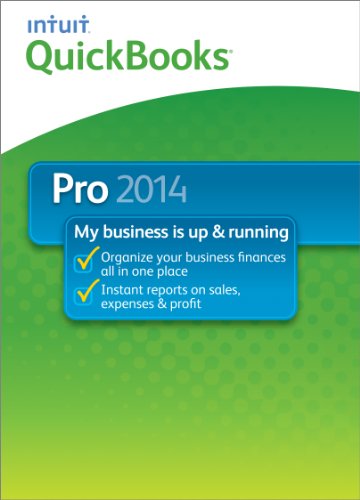Quicken 2014 did not hurt me, whew! I say that because Quicken 2013 was a nightmare, and yet it was a relief from 2012 which completely messed up my favorite feature, the budget. I update Quicken every year as I have since the early 1990's. I've long since given up looking for new features. Now what I look for is a product that brings back the ones I used to like, makes them quicken and merges with mint as a single product. I use Quicken for all of my accounts as I do mint. Each brings something to the table. Don't waste your time on the quicken mobile version. Use mint for that. I'm afraid to even try it this year. After synching, it really messed up data in 2013.
So, here are the new "features" I'm observing in 2014:
1. It installed quickly and ran right away, converting my data without complaint.
2. One step update still works! It still has the checkbox for only showing the summary dialog if no errors, but there are always errors. Only now it shows errors but when I expand the list everything is green! In other words it things something is wrong but is keeping it from me.
3. The budget is still there, looks exactly the same but is a bit more sluggish. Must be lots of stuff going on behind the scenes.
4. All those shortcut keys that have been there for years and years no longer work! For example, hit ctl-g or ctl-f from the register and the computer goes booooinngg and nothing else happens! I think you have some focus issues to fix because the menus still show the keys available.
5. After one step update the register still returns you to the end, not to the current day marker, something I've hoped for for years and seems obvious as I add data way ahead of the current date. Doesn't everyone?
6. The budget still likes to randomly place you anywhere in the budget which is just a glorified, slower spreadsheet just like before.
7. Registers scroll a little more sluggishly, sweet! And, to top that off, it scrolls ahead on you so that if you lean a little too hard on the scroll keys you'll find yourself back in 2004!
Sorry that this is such a sarcastic review, but I'm assuming that all of this was intentional. Any SQA person would have noticed these things in the first 10 minutes so they must be features, not bugs.
By the way, I still recommend Quicken to people (and mint), but only because there is no competition, which I'm sure comes up in the release go/no-go meetings as a decision point.